Symptoms:
Applies To:
This article applies to Print Manager Plus 2010. Current version build at time of last article update: 8.0.137.172
Causes & Solutions:
1. The End User Inquiry Tool is not Installed:
In order for end user’s to receive print job notifications from Print Manager Plus, they must have the End User Inquiry Tool (EUIT) installed and running on their computer.
This tool is a free utility available for download on the Print Manager Plus - Free Utilities Page:
http://www.softwareshelf.com/products/pmp_agents_options.htm
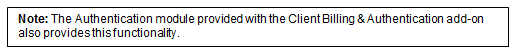
2. The End User Inquiry Tool is not Running on the Workstation:
If the End User Inquiry Tool is installed, it must be verified that it is successfully running in the background
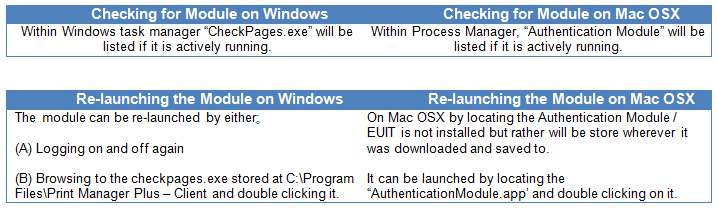
3. The Windows Firewall, or other Firewalls are Blocking Communication:
Print Manager Plus requires port 48100 for TCP must be open on the workstations in order to send notifications to the End User Inquiry Tool.
Windows XP Firewall:
http://support.microsoft.com/kb/308127
Windows Vista Firewall:
http://windows.microsoft.com/en-US/windows-vista/Open-a-port-in-Windows-Firewall
Windows 7 Firewall:
http://windows.microsoft.com/en-US/windows7/Open-a-port-in-Windows-Firewall
Managing Windows Firewall Settings by Domain, or Organizational Unit using Group Policy:
http://technet.microsoft.com/en-us/library/bb490626.aspx
Opening Port TCP:48100 for Windows Firewall Via Command Line:
netsh firewall set portopening protocol = TCP port = 48100 name = PMPEUIT
Mac OSX v10.5 and Later: Configuring the Application Firewall:
http://support.apple.com/kb/HT1810
Other Software Firewalls:
Refer to existing documentation and support from your software vendor.
Network Device Firewalls and Routers:
Contact your network administrators or hardware vendors for information on opening TCP traffic between your Print Server and workstations.
Non-Resolution:
In the event none of the mentioned causes and solutions resolved your issue. Please follow the following steps to provide support with valuable information to assist in troubleshooting further.
Log File Name: PQService_(day of the week)_1.log
Log File location - 32 Bit System: C:WindowsSystem32
Log File Location - 64 Bit System: C:WindowsSysWow64