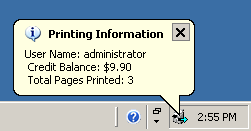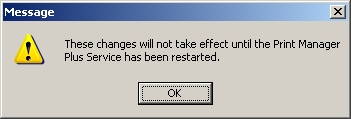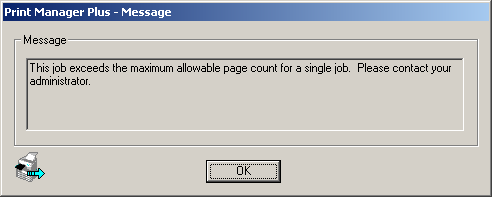Add Credits Option Download
This agent is a simple web based add on, that allows for administrators to list, view and edit user balances and paid balance.
More Information and Screenshots
Remote Report Viewer Download
Report Viewer Download - Standard / Academic
Report Viewer Download - Client Billing & Authentication
Allows for viewing, exporting and printing of the Print Manager
Plus reports from a remote workstation.
More Information and Screenshots
Add Credits Information & Screenshots
Requirements: This option requires an installation of Print Manager Plus 2010, and runs within Microsoft Internet Information services using the .Net Framework version 2.0.
This tool provides a simple, easy to use drop down list of user's with current and active balances. Filtering allows locating individual user's in a large environment.
Balance can be added or subtracted to both Paid Balance and Primary balance. All transactions are logged in the user's credit history within reporting.
The program is web based and can be installed on your IIS Server with a simple installation option.
This program is given to our customer at NO CHARGE.
End User Inquiry Tool Information & Screenshots
Requirements: Installs on Windows 2000/XP/Vista/7 Workstation Runs with all Print Manager Plus versions.
This application based product is an application based End User Inquiry Tool. The Tool installs on the workstations that you would like users when they login, to be able to see what their account balance is and how many pages they have printed. When installed on the workstation it will only reside in the Program Trey in the bottom left hand corner. The User simply puts his/hers mouse over the icon to get their information.
The program has another dual purpose. It can be used to receive pop-up messages from the Print Manager Plus Service. This will only occur if the Microsoft Messenger Service on the Server and Workstation are turned off, if not Print Manager Plus will automatically use the Microsoft Messenger Service to send its pop-ups.
The End User Inquiry Tool can be installed on as many workstations as the customer needs. The product is given at NO CHARGE.
Messenger Pop-Up:
End User Inquiry Tool Pop-Up:
Remote Report Viewer
Requirements: Installs on Windows 2000/XP/Vista/7 Workstation Runs with all Print Manager Plus versions.
This application based product can be installed on a workstation and allows the user to connect to the Print Manager Plus database remotely. It will allow the user to run any report Print Manager Plus provides and export or print the report. There are two version of the Remote Report Viewer. One is for Print Manager Plus Standard and another for Print Manager Plus with Client Billing and Authentication.
The Remote Report Viewer can be installed on as many workstations as the customer needs. The product is given at NO CHARGE.
Click here to view the Remote Report Viewer.