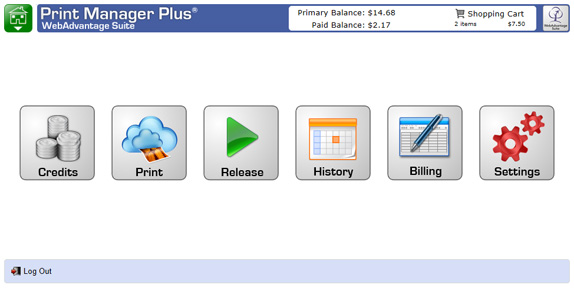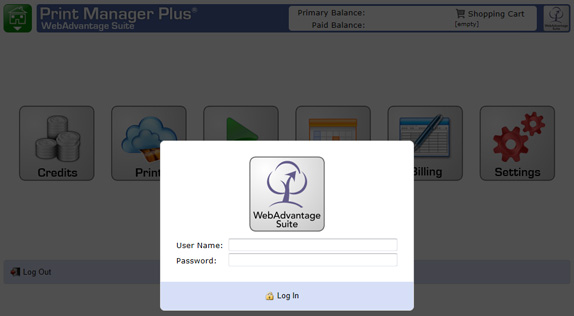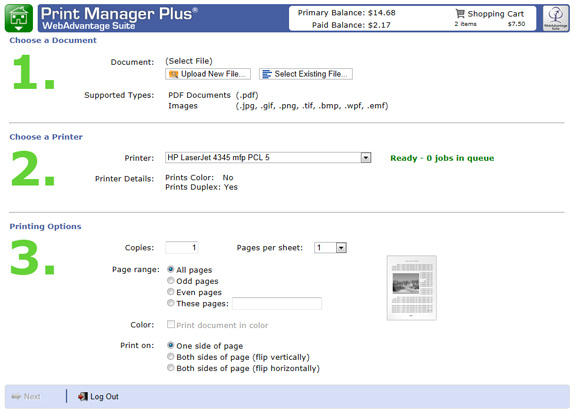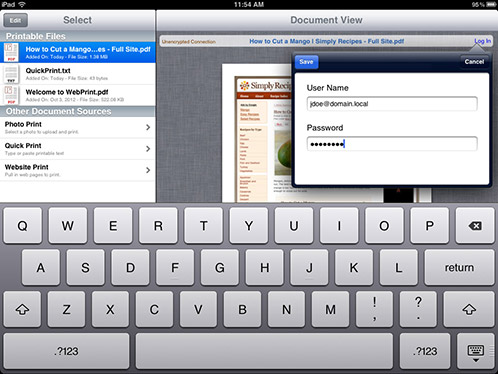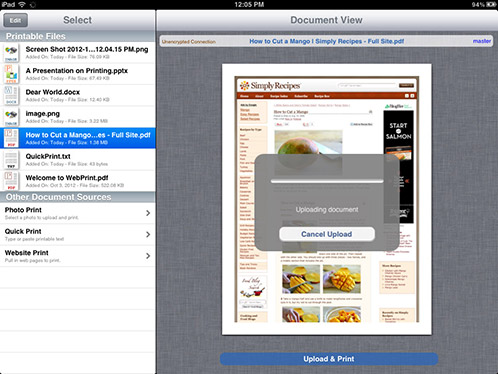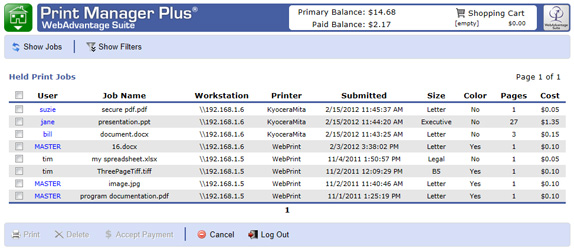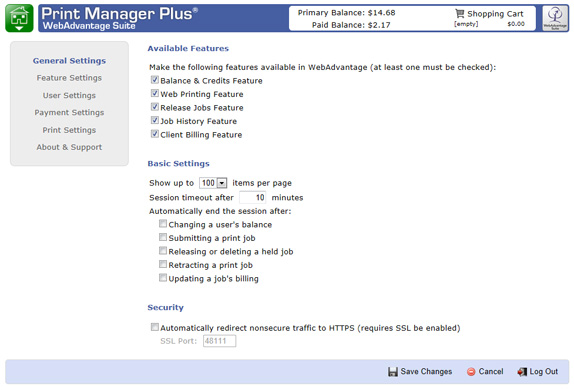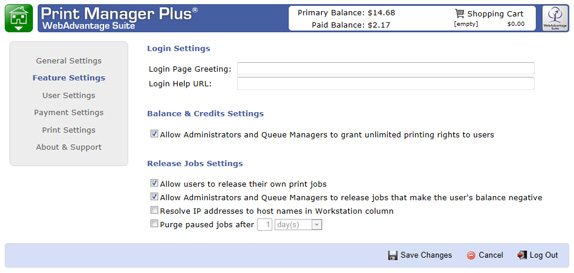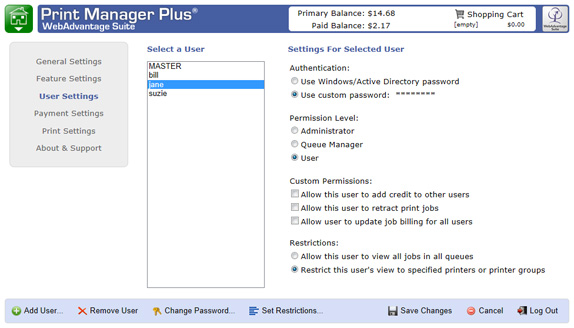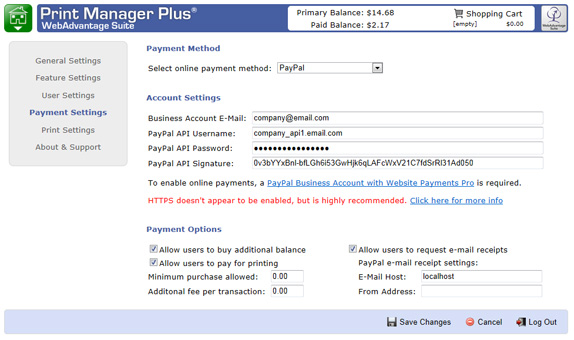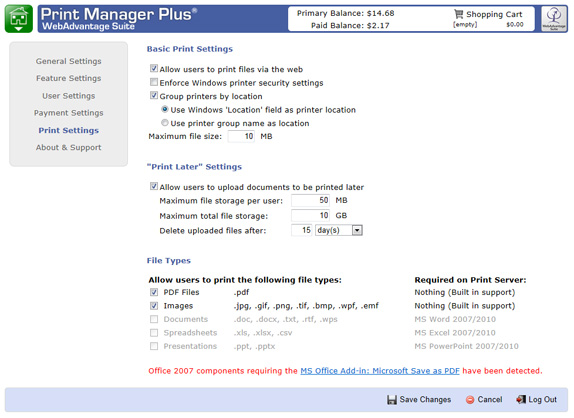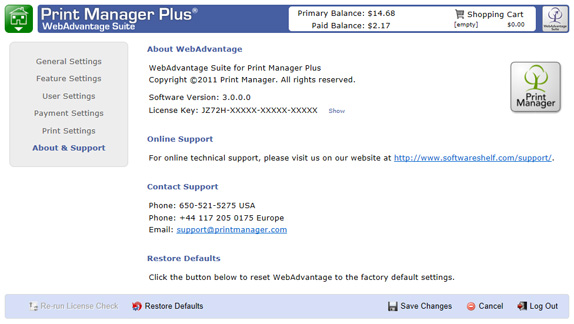WebAdvantage Suite Option
Open Labs, Library, and Public Print Job Web Release
|

|
This complete Web Based Release Station Kiosk allows
users to remotely resume or delete print jobs, purchase prints, or add credit from an innovative web
based interface. It requires no additional
hardware, i.e. Coin Boxes, Card Swipes, Proximity Badges, or other
identification requirements, as authentication is used through existing network security measures.
What's New and Improved in the WebAdvantage Suite Option?

|
|
Features Overview
Overview
Built as an Add-on Option to Print Manager Plus, this product redefines print security and simplicity in the same sentence. Using already existing network authentication resources, with robust and secure login features. The WebAdvantage Suite Option allows for easy installation into an already existing Windows network, creating your own private printing cloud.
The WebAdvantage Suite working with Print Manager Plus will allow many different scenarios for Schools, Libraries, Healthcare, Insurance, and Corporate customers. Integrating with all of your Windows print queues, WebAdvantage Suite prompts Users for their Active Directory Username and Password. Once logged in they can print via the web, view their print job metrics and choose to print, delete, or even pay for print jobs from their pre-existing account, PayPal or Credit Card.
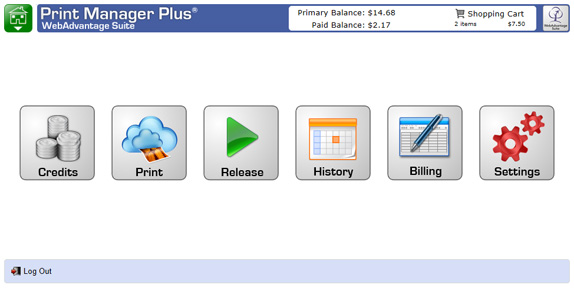
|
Product Features
Features Overview
Installation
Control Printing
Support
|
Installation
Licensing
The WebAdvantage Suite Option is licensed per print server. The
number of licenses must match the same number of licenses as the print
server that would be monitored.
Note: The WebAdvantage Suite Option is not a standalone product. Print Manager Plus must be already owned or purchased alongside the
WebAdvantage Suite Option.
Note: The Print Server is defined as the computer which has Windows operating system installed, and where your printers are installed and shared making them accessible to all users on your domain(s) or Work Group.
Back to Top

System Requirements
The WebAdvantage Suite Option is licensed per print server.
- Database Options: Print Manager Plus must be configured with and using a SQL 2005 or later database. (Microsoft Access Databases are not supported with WebAdvantage)
- Operating Systems: Windows Server 2003,
2008, 2012, Windows Workstation Vista/7/8.
- Prerequisites: Print Manager Plus Workgroup,
Single Server and Enterprise Version 8.0.137.160 or later (Most features), Version 8.0.137.177 or later ( Web Printing Features), .NET Framework 2.0, IIS 6.0 or later, AJAX 1.0 for ASP.NET 2.0, Installed automatically during Installation.
- Supported Platforms: Microsoft Cluster Service,
Windows Server Core Edition, Terminal Services, Citrix, Virtual
Server, PayPal Website Payments Pro.
- Supported Directories: Active Directory, LDAP,
and Workgroups.
Back to Top
Installation Options
The WebAdvantage Suite requires that Print Manager Plus to be installed and configured.
Installing Print Manager Plus and the WebAdvantage Suite allows print jobs to be held and paid for with Print Manager Balance, or using a Credit Card via PayPal. This version also enables end users to add to their balance using a Credit Card or PayPal.
If you intend to accept payments from Credit Cards via PayPal, a PayPal business account is required. More information on establishing this merchant account is available via
http://www.paypal.com.
Other installation features include:
- Simplified Install and Setup Wizard: Simplified
Install and first time wizard help get the WebAdvantage Suite up and
running quickly.
- Cluster Support: The WebAdvantage Suite fully
supports viewing and resuming print jobs hosted on a Microsoft
Cluster Services Virtual Node.
- Improved Licensing: Improved licensing allows
you to add it to just the Server(s) or Workstation Agents you need
to allow WebAdvantage Suite functionality. Also allows for simplified
trials and trial extensions.
- Multiple Server Support: Support for multiple
server and workstation agents from one WebAdvantage Suite installation
that are sharing the same database.
- Remote Server Support: Allows installation on
any IIS server on the network. When using Remote Web Printing, WebAdvantage Suite must be installed on the print server.
Back to Top
Control Printing
Functionality Overview
The WebAdvantage Suite is specifically setup to release print jobs being held in a paused state in the Windows print queue.
Whether printed from a workstation through a print server or via the
web, all jobs will be monitored by Print Manager Plus and then paused in
the Windows queue. Release of the print jobs is setup by the
Administrator and the User can be specifically served up different
scenarios including:
Attended Release Station
> The user walks up to a Cashier and pays for his print job, the
Cashier then releases the print job from the WebAdvantage Suite web
interface.
Unattended Release Station
> Once the User has printed they can release their print job at an
unattended kiosk (This could be a dedicated workstation) or directly on
the workstation they are printing from the WebAdvantage web interface.
The User can deduct the print job from their existing Print Manager Plus
Cash Balance or pay for the individual job via PayPal or Credit Card.
The User can also top off their existing Paid Cash Balance if need be on
the same interface.
The WebAdvantage Suite is an extension to many Print Manager Plus
existing features and Windows printer management controls that the
Administrator can set from the products web interface.
- Holds Jobs for Review and Release: Administrators or Users can view jobs held in the print queue by Print Manager Plus, and release or delete them.
- Print Job information given for the job to be released is:
User Name, Workstation, Document Name, Printer Name, Pages, Time
Submitted, Job Cost, Page Size, Color, Duplex, Client Name, Account,
Project, Sub Project, Matter Code.
- Allows end user print jobs to be held, until that user logs in with their Active Directory Account to review and release their own print jobs when ready or at the print station.
- Admin and User Roles: The ability to set WebAdvantage Suite
Administrators and Queue Managers to only be allowed to resume jobs
on certain printers, or in certain printer groups. This would be
popular in Labs for example, where the Lab Manager has rights to
view and release job just on the printers in their lab.
- Advanced Job Monitoring: Targets the precise print queues, which
contain each users print jobs when they login. Instant monitoring of
print queues allows for better performance and reliability for
faster print job viewing and release.
- Session Timeout Feature: This feature allows through Browser
Interaction the WebAdvantage Suite can automatically force the user to
log off after set time, rather than needing to wait for them to
click or check something.
- Allows users to pay for print jobs, or add balance with a Credit
Card via PayPal merchant service.
- Queue Level Permissions: This WebAdvantage Suite Security role
allows users to have rights to resume other user's jobs, but still
restricts them from configuration and PayPal settings.
Back to Top
Remote Web Based Private Cloud Printing
WebAdvantage Suite allows users to login from inside or out of your
intranet via a web interface. Once they login using their network credentials (Username & Password),
they are walked through a simple wizard that allows them to select their document, select the printer and
properties, and then upload the file to your print server for release using one or more of the scenarios above.
Essentially you are creating a private printing cloud just for your print server. Through Print Manager Plus you can
select what printers you want to share out via the web interface.
Login through Active Directory
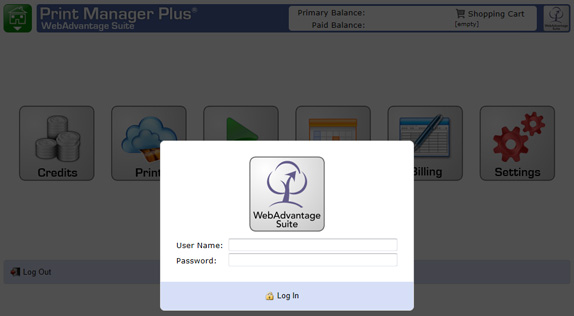
Remote Web Printing:
> Enables Driverless printing of many common document types. Solution allows users to upload a document, select a printer and submit without needing to install any driver.
> Supports Windows, Mac, Linux and virtually any other operating system running a Web Browser.
Supports printing the following Document Types:
| PDF Files: | .pdf |
| Images: | .jpg, .gif, .png, .tif, .bmp, .wpf, .emf |
| Documents: | .doc, .docx, .txt, .rtf, .wps |
| Spreadsheets: | .xls, .xlsx, .csv |
| Presentations: | .ppt, .pptx |
More to come...
- Dynamic Upload system that eases end users selection of allowed files, and filters files that are too large or an invalid type before using the bandwidth to upload them.
- Easily configured with SSL encryption using a self-signed, or certified certificate.
- Active Directory Integration: User logs in and submits prints with their Active Directory account allowing all Grouping, and OU reporting rules within Print Manager Plus to apply.
- PrintLater™ functionality that allows the User to save the print job to be selected later for printing.
- Specify Copies, Duplex, Color and NuP when printing.
- Integrates seamlessly with all existing Print Manager Plus quotas and restrictions.
- Informs user directly in webpage of balance, or restriction messages if their job is denied for any reason.
- Logs source IP or machine name used during document submission.
- When using the End User Inquiry Tool, it still displays users notifications about their job status.
- Printer Status displays before printing.
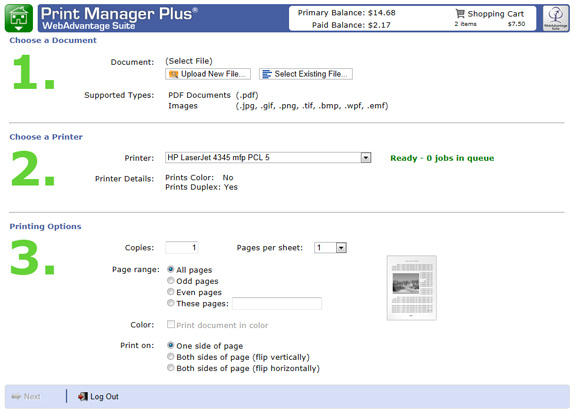
Mobile Printing Apps and Uploading

With the never ending introduction of Mobile Devices to consumers, mixed with the BYOD (Bring Your Own Device) initiatives on enterprise networks printing again is out of control. These devices are not offering true security and compatibility with the enterprise, thus the enabling of tablets printing through networks opens a massive hole in Enterprise printing security.
Print Manager has released the first iPad App WebPrint to achieve the complete security needed to manage and control iPad printing within a network or remotely offsite. Users on a network can remotely print their documents, but first users must Authenticate with Active Directory! User can also print by using the WebAdvantage Upload option from a Microsoft Surface, HP Slate, Chromebook or any Android device, working with existing Print Manager Plus and WebAdvantage Suite Option installations.
Using this App and uploading capabilities with the already robust features of Print Manager Plus and the WebAdvantage Suite Option, will give your organization more control and flexibility over your users printing. Take control over mobile printing.
- Print From an iPad.
- Print From a Microsoft Surface using our Upload feature.
- Print From a Google Chromebook using our Upload feature.
- Print From a HP Slate using our Upload feature.
- Print From a Android Tablet or Phone using our Upload feature.
- Active Directory Authentication used when uploading and printing.
- Easily collect documents for printing from any iPad application supporting the "Open In" document sharing feature.
- Upload PDF, Word, Excel, Powerpoint, Text, image files up to 5 MB in size to WebAdvantage printing portal.
- Upload and print email attachments via "Open In" Menu.
- Allows keeping local cache of documents to be printed for easy queuing when offline.
- Supports standard printing options: Copies, Color/BW, NUP (Multiple pages per sheet), Duplex, Page selection and Paper Tray options.
- Website Printing: Paste URLs into Website printing, and create a PDF for uploading of a specific view, or entire website.
- Quick Print: Allows for easy copy and paste or typing of plain text for quick printing.
- Easy one click Binding of iPad App to Print Manager Plus\WebAdvantage instance allows for configuration free end user experience.
Active Directory Authentication
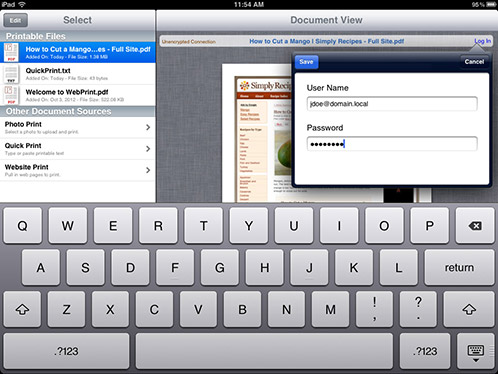
Document Upload
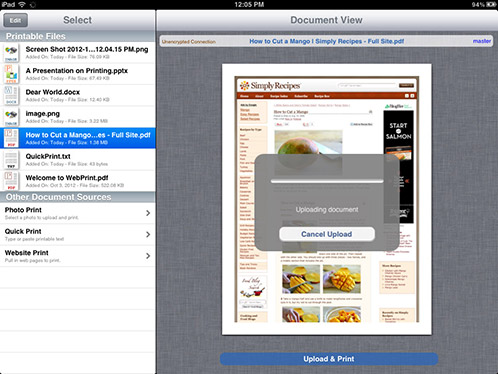
Back to Top
Release Station
The WebAdvantage Suite is specifically setup to release print jobs being held in a paused state in the Windows print queue. Whether printed from a workstation through a print server or via the web, all jobs will be monitored by Print Manager Plus and then paused in the Windows queue. Release of the print jobs is setup by the Administrator and the User can be specifically served up different scenarios including:
Attended Release Station
> The user walks up to a Cashier and pays for his print job, the Cashier then releases the print job from the WebAdvantage Suite web interface.
Unattended Release Station
> Once the User has printed they can release their print job at an unattended kiosk (This could be a dedicated workstation) or directly on the workstation they are printing from the WebAdvantage web interface. The User can deduct the print job from their existing Print Manager Plus Cash Balance or pay for the individual job via PayPal or Credit Card. The User can also top off their existing Paid Cash Balance if need be on the same interface.
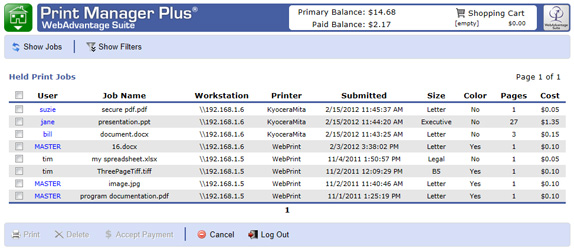
Back to Top
Client Billing
The product also works with the Print Manager Plus Client Billing &
Authentication Option giving that product features to your private cloud
for use in Billing Accounts, Projects, Customers and Matter Codes, etc.
- Allows end users to view jobs that have been billed to a client
- End Users can Bill jobs to a client via the web page that were missed
due to issues like no client module installed
- End users can unbill a job from a Client or Project, and rebill it to
a new project.
- Administrators and Users marked as Client Billing Managers can perform
billing actions for all jobs.
- Easily sort or filter jobs by Billed/Non-Billed, User, Client/Project
or Date/Time.
Back to Top
Security and Restrictions
Security is based on the existing Windows infrastructure. Print jobs are paused in the print queue waiting to be released. Other security can be set through Print Manager Plus settings.
- Deny or Allow printing by users who are not recognized by Active Directory.
- Deny Users from Release: The ability exists so that users can
not release their own jobs enabling it so only Administrators and
Queue Managers can.
- Enforce Print Job Verification at WebAdvantage Suite.
- Integrates with Active Directory Username and Password
Authentication: The WebAdvantage Suite integrates with Print Manager
Plus Active Directory Username and Password Authentication.
- Integrates with the Client Billing & Authentication Option for
Print Manager Plus. Billing customer, Accounts, Projects Codes is
enabled.
- Supports Sarbanes-Oxley compliancy.
- Supports HIPAA compliancy.
- Supports Data Protection Acts compliancy.
Back to Top
Messaging
Print Manager Plus comes with an End User Inquiry Tool application. The End User Inquiry Tool can be installed locally on a workstation running Windows or remotely through Active Directory. This program sits in the Windows tray and is started whenever a user logs into Windows. When the user places there mouse pointer over the trey icon it will tell them their current print quota balance and the number of pages they have printed. The product also has a dual purpose which is, it will display any messages coming from the Print Manager Plus Service when a user has met a quota, restriction, or security rule.
When the Release Station Option is enabled a pop-up will appear
directing the user to the WebAdvantage Release Station Web Page.
Back to Top
Administrative Configuration
The WebAdvantage Suite has many network configurations that can be applied and we have built user and admin policies to cover the many uses. Below are the configuration properties of the product.
General Settings
- Make the following pages visible to Users when logged in.
- Show up to X number of jobs per page.
- Set session timeout By X number of minutes.
- Automatically End the Session after:
- Changing a users balance.
- Submitting a print job.
- Releasing or Deleting a held job.
- Retracting a print job.
- Updating a jobs billing.
- SSL Settings.
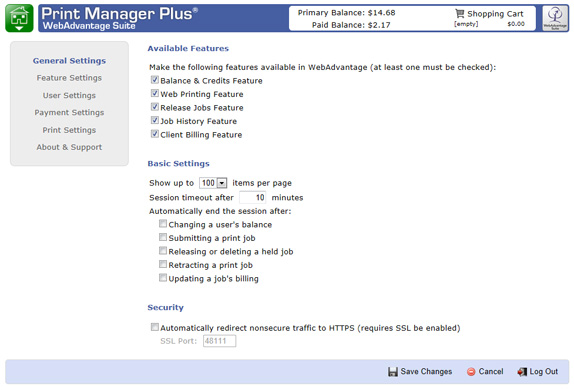
Feature Settings
- Change the Login Greeting.
- Add a Help URL.
- Allow the Administrators or Queue Managers to set unlimited printing.
- Allow Users to release their own print jobs.
- Allow the Administrators or Queue Managers to release jobs that cause the user's balance to go negative.
- Resolve IP Address to host names in Workstation column.
- Purge Paused Jobs After so many X number of Minutes/Hours/Days.
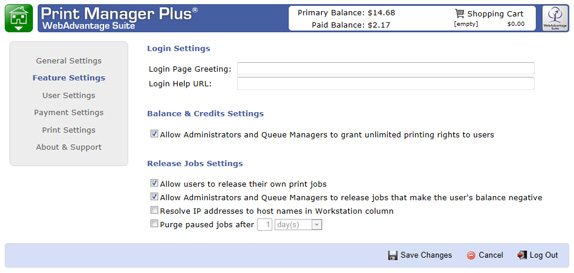
User Settings
- User Login Permission settings.
- Admin Login Permission settings.
- Permission Levels.
- Allow a User to Add Credits to another User.
- Allow a User to retract print jobs.
- Allow a User to Update Job Billing for all Users.
- Restrictions.
- Allow a User to View all Print Jobs in the Print Queue.
- Restrict the Users View of Jobs to specified printers or print groups.
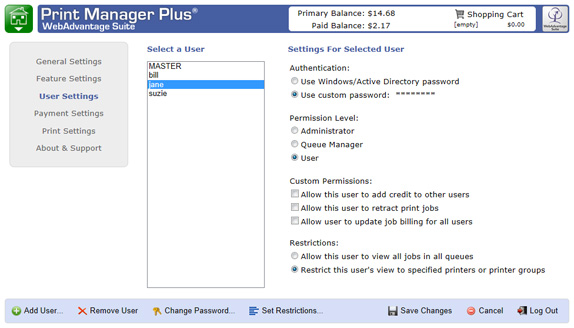
Payment Settings
- Select Online Payment Method. (PayPal, Credit Card Settings)
- Account Settings.
- Set Business Account Email.
- Set APIs.
- Set Signature.
- Payment Options.
- Allow Users to buy additional balance.
- Allow Users to Pay for Printing.
- Minimum Purchase Allowed.
- Additional Fee per Transaction.
- Allow Users to request an Email Receipt.
- Email Settings.
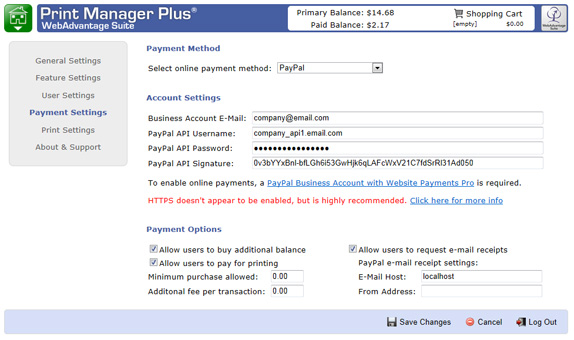
Print Settings
- Allow Users to Print through the Web.
- Force Windows printer security settings.
- Group printers by location.
- Use Windows location field as printer location.
- Use printer group name as location.
- Set Maximum file size by X MB.
- PrintLater™ Settings.
- Allow user to upload documents to be printed later.
- Set Maximum file storage per user by X MB.
- Set Maximum total file storage by X MB.
- Set to Delete uploaded files after X minutes, hours, days.
Allow Users to Print the Following File Types:
| PDF Files: | .pdf |
| Images: | .jpg, .gif, .png, .tif, .bmp, .wpf, .emf |
| Documents: | .doc, .docx, .txt, .rtf, .wps |
| Spreadsheets: | .xls, .xlsx, .csv |
| Presentations: | .ppt, .pptx |
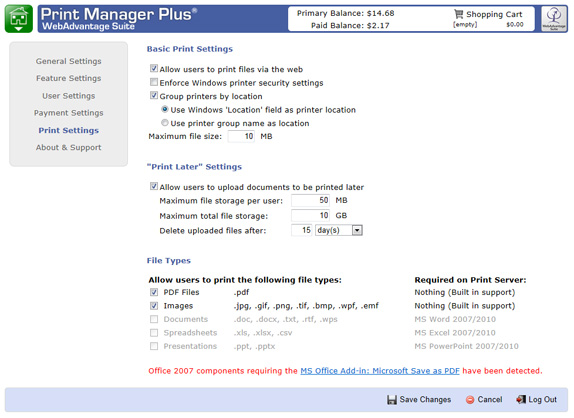
About and Support
- License Key Information.
- Restore Defaults.
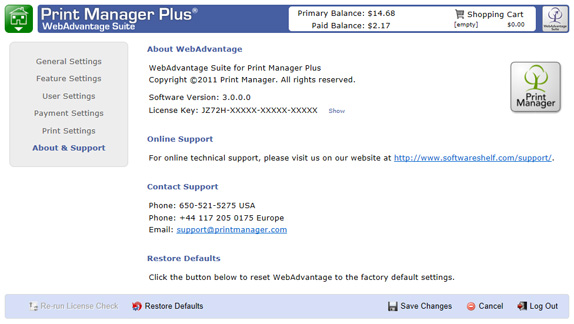
Back to Top
Support
With over 10 years of experience in the Print Management arena and by surveying and listening to our customers it has made Print Manager Plus the #1 Print Management software in the world, which is used in thousands of Schools, Universities, Libraries, Corporations, Governments, and Individual consultants.
Supporting our customers is our #1 priority, and to do this we have through the years created a network of over 125 resellers and distributors in over 65 countries. Our own internal sales and support staff is offered in 13 languages fluently, which gives us one of the highest customer maintenance renewal retention rates in the industry.
Maintenance is included with all products, and covers Upgrades/Updates and Phone Support for One Year from the date of purchase.
Back to Top
Maintenance
Maintenance is included with all products, and covers Upgrades/Updates and Phone Support for One Year from the date of purchase.Maintenance is included with all products, and covers Upgrades/Updates and Phone Support for One Year from the date of purchase.
Back to Top
Support
Support can easily be obtained by directly calling or emailing one of our offices, distributors, or resellers.
All products come with a full User Guide and Quick Start Guide in Html and PDF formats. Customers can also use our extensive online support pages where specific frequently asked questions can be answered.