Symptoms:
Example: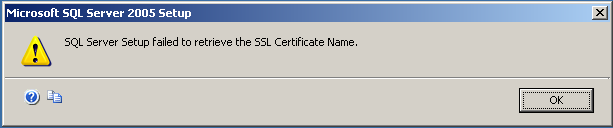
Applies To:
This Article Applies to all versions of Reports Center Standard & Professional.
Causes & Solutions:
1. Existing installations of WebAdvantage with SSL enabled before installation or other applications having created SSL certs.
Basically, if a default Web site is created within Microsoft Internet Information Services (IIS) a generic SSL certificate this is generated by windows. This certificate will have to be removed before the installation of the Reports Center Standard & Professional can finish, this is due to the fact that the Reporting Services portion of the installation will not continue with a pre-existing SSL already preconfigured. This cert can be removed temporarily and added later once again. (Ref: WebAdvantage – Enabling HTTPS-SSL access (2003, 2008-Vista-7).pdf)
Solution: Remove the existing Default Web Site's SSL Server Certificate.
a. Launch Internet Information Services (IIS).
b. Once you launch IIS expand the local computer, there you will find 3 items
Application Pools
Web Sites
Web Service Extensions
We want to choose Websites and expand that hierarchy.
Example: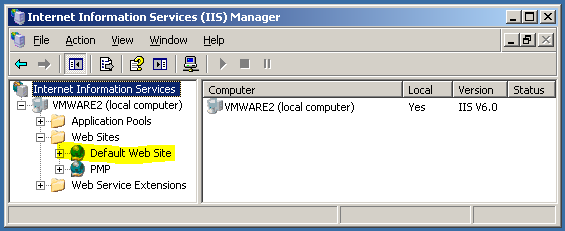
c. Next right-click Default Website and select Properties, this will bring you to the Default Web Site Properties.
d. Select the tab Directory Security, on this tab select Server Certificate and click Next> and choose theradio option Remove the current certificate (Figure 1) and then choose Next> (The next screen will display what the existing certificate’s details example Figure 2) and then Finish.
Figure 1: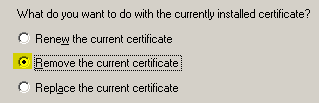
Figure 2: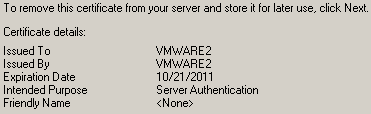
2. Reinstall Reports Center Standard & Professional
Re-run the installer for Reports Center Standard & Professional.
To recreate or add your SSL Certificate please read the following documents relevant to your operating system.
WebAdvantage - Enabling HTTPS-SSL Access (2003).pdf
WebAdvantage - Enabling HTTPS-SSL Access (2008-Vista-7).pdf