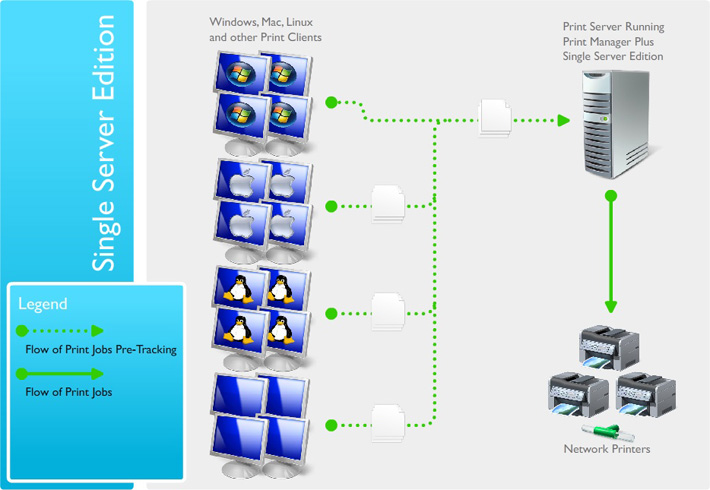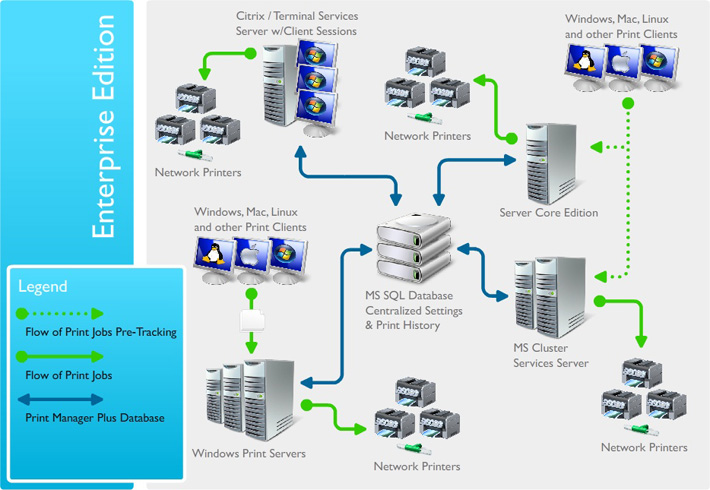Print Manager Plus Features

Manage Users, Groups, OUs, Printers, and Print Traffic over your network and have full control of your corporate, government, and SMB environment. Implement Data Loss Prevention with over 10 permission based restrictions or even hard quotas.
|

Print Manager Plus Pricing
|
|
Features Overview
Overview
Print Manager Plus is a software based print management product. It is licensed by a Workgroup, Single Server, or an entire Enterprise. The product install changes nothing in the Windows infrastructure and relies only upon the standard Windows print subsystem. Larger Enterprises running Windows Cluster, Core Services, Terminal Services or CITRIX based networks are also fully supported!
The scalability of Print Manager Plus has been engineered for any size Workgroup, Network, or Enterprise. If you are a small business with only 2 printers or a business with 100 users, or an entire enterprise with multiple locations and thousands of users and printers, Print Manager Plus can be easily installed and administered. Scalable to any size, it will audit, track, restrict, and secure your printing infrastructure.
Administrators hold on because Print Manager Plus will do the work for you. The Products usability is way in the future, with an easy installation and setup, and complete integration with Windows, Print Manager Plus will literally run itself.
The complete data and control provided by the product will save you thousands of dollars in printing costs! Our core product offering value has been increased by also offering Agents and Options that cover Advanced Accounting, Reporting, and Web Based features. ROI is immediate and robust, and does significantly create an effect on budgets, well above it initial cost.
With over 15 years of experience in the Print Management arena and by surveying and listening to our customers it has made Print Manager Plus the #1 Print Management software in the world, which is used in thousands of Schools, Universities, Libraries, Corporations, Governments, and Individual consultants.
Supporting our customers is our #1 priority, and to do this we have through the years created a network of more than 165 resellers and distributors in over 65 countries.
Back to Top
|
Product Features
Features Overview
Installation
Track and Audit Printing
Control Printing
Reports and Graphs
Product Interface and Usability
Agents and Options
Support
|
Installation
Licensing
Print Manager Plus can be licensed by a Workgroup, Single Server or an entire Enterprise wide server network.
Print Manager Plus 2010 Workgroup Edition
Print Manager Plus Workgroup Edition is licensed per workstation. It covers up to 100 workstations in a single workgroup. These agents support direct IP printing and locally connected printers. The Small Business version of this edition is limited to 10 Workstations. Maintenance is included and covers Upgrades/Updates and Phone support for 1 Year from date of purchase.
* Note: The Workgroup Edition only supports SQL Express 2005. If you want to use your own remote SQL Server you must purchase Print Manager Plus Enterprise Edition.

Back to Top
Print Manager Plus 2010 Single Server Edition
Print Manager Plus Single Server Edition is licensed for a single Windows Server and supports only one print server connection to a local SQL Express database. It covers unlimited users and unlimited shared printers on the print server. Multi-Print server setups are not allowed. Maintenance is included and covers Upgrades/Updates and Phone support for 1 Year from date of purchase. The Small Business version of this edition is limited to 35 Users and 5 printers in addition to being limited to a single server setup.
* Note: The Single Server Edition only supports SQL Express 2005. If you want to use your own remote SQL Server you must purchase Print Manager Plus Enterprise Edition.
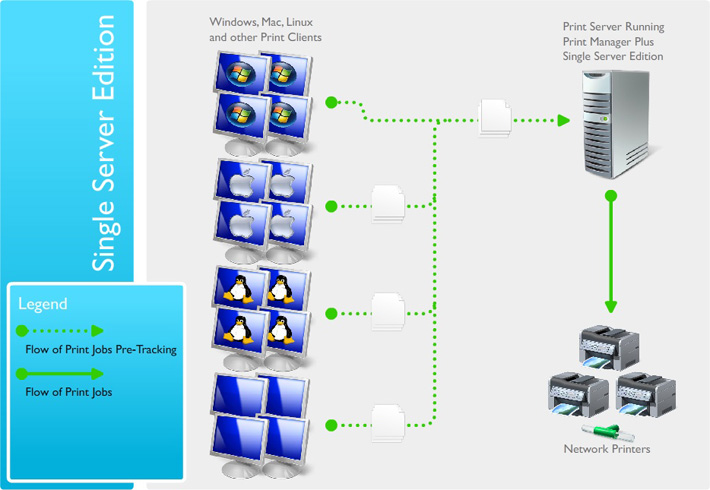
Back to Top
Print Manager Plus 2010 Enterprise Edition
Print Manager Plus Enterprise Edition is licensed per a Windows Server and allows multiple server connections to a single Print Manager Plus database. Local or remote Microsoft SQL Databases are permitted with this edition and can be shared with Print Servers (running Enterprise Edition). It covers unlimited users and unlimited shared printers on each print server license purchased. Maintenance is included and covers Upgrades/Updates and Phone support for 1 Year from date of purchase. The Small Business version of this edition is limited to 35 Users and 5 printers (per print server running SBE), and can be used for remote (Satellite) offices in conjunction with the Enterprise version.
Note: This edition also allows advanced options such as using with Microsoft Cluster Services, Citrix/Terminal Server support (where users are printing via Citrix/TS Sessions), Microsoft Windows Server 2008 Core Editions and Virtualization technologies such as Server 2008 R2 Hyper-V.
Note: The Print Server is defined as the computer that has Windows operating system installed, and where your printers are installed and shared making them accessible to all users on your domain(s) or Work Group.
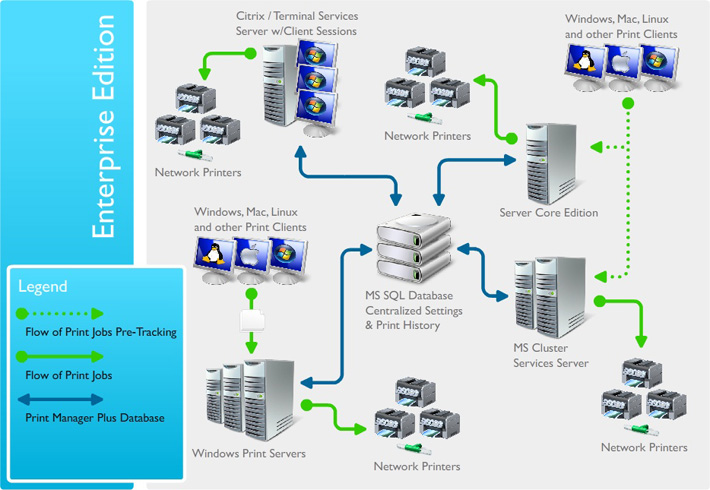
Back to Top
System Requirements
Print Manager Plus installs on any Windows Server or Workstation. The product install changes nothing in the Windows infrastructure and relies only upon the standard Windows print subsystem.
Larger organizations running Windows Clustered servers, and Terminal Services or CITRIX based networks are also fully supported!
Back to Top
Installation Options
Print Manager Plus has two installation options. The first is a full setup, which installs the Print Manager Plus service on the print server and the administrator interface and reports as one setup.
The second install option only installs the Administrator interface and reports, which would be installed on the Administrators workstation.
The Print Manager Plus service is comprised of files and the database that actively run live on the print server capturing all print jobs. The database may also be remotely setup on another machine.
The Print Manager Plus Administrator comprises of files, which make up the interface and reporting tools used for administration of the product.
Silent install files exist for all install options and can be made available upon request.
Back to Top
Database Options
Depending upon the version of Print Manager Plus the product supports SQL
Server Express and full editions.
These setup options are:
Create a Local SQL 2005 Express Database for Medium Printing Load
Recommended for a Workgroup or one print server printing up to 5,000 print jobs per a day.
Create a Print Manager Plus database on an Existing SQL 2005/2008 Server.
Recommended for one or multiple print servers printing unlimited jobs per a day. This configuration is also recommended when using Microsoft Clustered Servers.
Back to Top
Track and Audit Printing
Network Data Audited
Print Jobs being routed through a print server will all be audited no matter what operating system the print job is originating from. Once the print job has spooled through the print driver Print Manager Plus will audit data from Network Sources such as Workgroups, Active Directory, and LDAP.
Network data collected is: User, User Group,
Organizational Unit, Printer Name, Printer IP, Server, Printer Group,
Workstation Name, Workstation IP, Custom Active Directory fields.
Back to Top
Print Job Data Audited
Print Job data is translated into specific datasets which can be used for full featured auditing and cost analysis.
Print Job data collected is: Pages, Copies, Color,
Duplex, Nup, Page Size, Document Title, Bandwidth, Cost, Square Unit and
Linear Job Length, for Large Format Printers.
Back to Top
Printers Audited
Printers supported by Print Manager Plus are in the hundreds. Listing them would be lengthy and not show the actual technical quality of the product functionality without some background data.
Print Manager Plus was created by request from the IT industry at the inception of Microsoft’s Windows NT server release. Software Shelf took on the challenge of surveying and developing a simple, and easy to use software based product, and it did in 1998 releasing our 1.0 version of Print Manager Plus. We found that tracking print jobs from operating systems was not as easy as we thought it would be. The development route we took required that we audit the actual spooled print job file that the printer hardware deciphers to actually print the job. This required us to be able to look at separate print languages that the printer manufactures write for their hardware. Since then we have deciphered and audit hundreds of print languages. This allows Print Manager Plus to track the data needed for a complete audit of all printing traffic over any size network and any printer type.
Printers Audited includes: Dot Matrix, Inkjets, LaserJets, Multifunctional devices, Large Format Printers, and Plotters.
Click here to view a current list of printer languages supported.
Collecting this data and putting it into a standard database format
allows customers to easily set printing Quotas, Restrictions, Rules,
Messaging, and create over 129 fully detailed Reports and Graphs of all print traffic.
Back to Top
Control Printing
Print Manager Plus can set Quotas and Restrictions. Quotas and Restrictions can be set on a single or multiple users, user groups, and organizational units. Restrictions can be set directly on a printer or group of printers. Default settings can be turned on for new Users, and Printers added to the Active Directory.
If a print job has been denied because of a restriction or a quota has been met, Print Manager Plus can automatically be set to Pause the print job or Delete the print job. Pop-Up messages can then be automatically sent to the user’s workstation explaining why the print job was denied. Low balance pop up messages can also be sent when a user gets close to his quota.
Back to Top
Hard Quotas
Click here to view the Quotas dialog.
- Set printing account balance by all printers.
- Set multiple printing balances per a group of printers.
- Supports all currencies.
- Set page balance.
- Balances can be deducted by set page costs and deductions with factors such as; B/W, Color, Page Size, Duplex, and N-Up printing.
- Set Quotas to reset by day, week, month, or year.
- Set Quotas to accumulate by day, week, month, or year.
- Supports Negative balances.
- Supports separate Cash Balances.
Back to Top
Restrictions
Click here to view the restrictions dialog.
- Set multiple restrictions on a User, User Group, Organization Unit, and Printer.
- Deny printing for print jobs over X number of pages.
- Deny printing if document size is over X amount of Bytes, Kilobytes, or Megabytes.
- Only Deny or Only Allow printing based on strings or words in the document title.
- Deny printing if the print job is color.
- Deny printing if the print job contains only Black and White.
- Deny printing if the number of copies of a print job exceeds X amount.
- Deny printing if the document is reprinted within so many seconds. This handles accidental duplicate printing.
- Deny printing based on time of day. This allows you to set a Black Out time when all printing is denied.
- Only Deny or Only Allow printing if the document is set to print Duplex.
- Deny printing based of the maximum Job Cost allowed per printer,
user, group or organizational unit.
Back to Top
Security
- Deny or Allow printing by users who are not recognized by Active Directory.
- Enforce Print Job Verification at Workstation.
- Enforce Print Job Verification at Release Station (optional).
- Supports Sarbanes-Oxley compliancy.
- Supports HIPAA compliancy.
- Supports Data Protection Acts compliancy.
Print Job Verification at Workstation
Print Manager Plus comes with a Print Job Verification application. The Print Job Verification tool can be installed locally on a workstation running Windows or remotely through Active Directory. The functionality allows an Administrator to turn this on by printer.
When a user prints, their print job is paused on the print server in the print queue. Print Manager Plus sends a message to the user and the Print Job Verification tool pops up on the computer screen. It supplies the user with the exact print job data, such as: Document Name, # of Pages, Page Size, B/W, Color, Print Job Cost, and the new user account balance, if he then decides to print the job. The user then has a set amount of time to either allow the job to print, or delete the job. If neither is done the print job is automatically deleted from the print queue on the server.
The set amount of time the user has is set by the Administrator in the Print Manager Plus interface. The time can be set for any amount.
Click here to view the Print Job Verification Dialog.
Print Job Verification with WebAdvantage Suite Option
Built as an Add-on Option to Print Manager Plus, this product redefines print security and simplicity in the same sentence. Using already existing network resources, with robust and secure login features. The
WebAdvantage Suite Option allows for easy installation into an already existing Windows Active Directory infrastructure.
Using IIS to run from, the WebAdvantage Suite working with Print
Manager Plus will allow many different scenarios for Schools, Libraries,
Healthcare, Insurance, and Corporate customers. Integrated with all of
your print queues it can be placed anywhere there is a web based or intranet connection. Users will be prompted for their Username and Password. Once logged in they can view there print job, and choose to Print it or Delete it, or even pay for it!
Allowing Administrators to display sets of data for when users login, allows full control over printing in public labs, pay for print kiosks, and HIPAA regulation compliancy for confidential document release.
PayPal features have fully been integrated into the product, allowing for full pay for print kiosks or an attendant to charge for printing in any environment.
Click Here to view the WebAdvantage Suite Interface.
Click Here to view
a product Diagram.
Click here to Learn More.
Back to Top
Messaging
Print Manager Plus uses two different ways to send messages back to end users when a quota, restriction, or security rule has been met. First the product will try to use the Windows Messenger service. If this is unavailable then messaging can be used in conjunction with the Print Manager Plus End User Inquiry Tool.
Click here to view the End User Inquiry Tool.
Print Manager Plus comes with an End User Inquiry Tool application. The End User Inquiry Tool can be installed locally on a workstation running Windows or remotely through Active Directory. This program sits in the Windows tray and is started whenever a user logs into Windows. When the user places there mouse pointer over the trey icon it will tell them their current print quota balance and the number of pages they have printed. The product also has a dual purpose which is, it will display any messages coming from the Print Manager Plus Service when a user has met a quota, restriction, or security rule.
Features include:
- Automatically Delete a Print Job when a Quota, Restriction, or Security rule has been met.
- Automatically Pause a Print Job when a Quota, Restriction, or Security rule has been met.
- Quota low balance warning message
- Quota has been met message.
- Individual Restrictions have been met message.
- User not recognized by Active Directory message.
Back to Top
Reports and Graphs
Print Manager Plus uses a built in Crystal Reports viewer, with over 129 built in pre-made reports and graphs.
Features include:
- Over 129 pre-made reports and graphs.
- Date and Time Value Range.
- Reports by String Search.
- Add Report Title.
- Detailed and Summary Reports with drill down capabilities.
- Print Reports or Graphs
- Zoom In or Out of Reports and Graphs.
- Over 17 export options including: PDF, Html, Rpt, Word, Excel, RTF, CSV, TXT.
- File destinations include: Disk File, Application, Lotus Domino, Exchange, MAPI.
Click Here to view a list of all Reports and Graphs.
Back to Top
Reports
Reporting includes detailed and summarized data displaying all aspects of printing on your network. Reporting can be done on these categories:
- User
- User Groups
- Organizational Units
- Workstations
- Servers
- Printers
- Bandwidth
- Savings
- Administration
Back to Top
Graphs
Graphs are pre-made and show detailed data including, Top 10 lists, Most Active, and many other detailed print traffic activity.
- Graphs by Date and Time
- Graphs of Most Active
- Graphs of Bandwidth
- Graphs for Savings
- Graphs by Color, Duplex, and Page Size.
Back to Top
Export Formats
Once a report or graph has been produced there are many export options and destinations you can send the data. Printing is also an option.
- Over 17 export options including: PDF, Html, Rpt, Word, Excel, RTF, CSV, TXT.
- File destinations include: Disk File, Application, Lotus Domino, Exchange, MAPI.
Product Interface and Usability
The Print Manager Plus interface has been designed over the years but has not changed much. The style and design has always been in line with Windows and also keeping the product eye pleasing, but most of all easy to use and simple to navigate for any size customer.
Click here to view the Print Manager Plus interface.
As you can see the product is divided up by tabs. These tabs are Users, User Group Defaults, Organizational Units, Printers, Print Servers, and Reports.
If using Active Directory or LDAP Print Manager Plus will automatically display Users, User Groups, Organizational Units, and Printers. If using a Work Group Print Manager Plus will display Users and Printers.
All Administration of Print Manager Plus is done from this interface and it can be used for one print server or thousands of print servers over any size enterprise.
Back to Top
Administrative Views and Rights:
Because Print Manager Plus has been fully integrated with Active Directory and LDAP the product can be setup to have multiple views of the interface. Our Admin Rights allows for a master Administrator to assign lower lever Administrators rights to the viewing and editing of Specified Users, Groups, Organizational Units, and Printers.
When the lower level Administrator attempts to open the Print Manager Plus interface he will be prompted for a Username and Password. Once he logs in he will only be able to view and edit his specified Users, Groups, Organizational Units, and Printers.
The interface is for viewing, editing, and managing Quotas, Restrictions, Printers Cost, and Updating the software. The interface is not meant to collect data from; this is done through the Reports tab.
Interface Feature Summary
- Work Group Integration
- Active Directory Integration
- LDAP Integration
- Administrator Rights and Security
- View and Edit Print Manager Plus functions for Users, Groups, Organizational Units, Print Servers, and Printers.
Back to Top
Users Tab
The user display allows the Administrator to view and edit user properties and set quotas and restrictions.
Click here to view the Print Manager Plus User interface.
Features include:
- View User Name, Full Name, Domain Name, Account Balance, Pages Printed, Printing Restrictions, Account Update Schedule, Group Membership.
- Search User and Strings.
- Set an account with unlimited printing, Quotas, and Restrictions.
- Set an account with multiple balances per printer groups.
- Change a user’s primary user group membership for print reporting.
- Import a user list for a Work Group setup.
- Adjust Account Balance.
- Add Credit to Account.
- Reset Pages Printed.
- Delete User Account.
Back to Top
User Group Defaults Tab:
The user group defaults display allows the Administrator to view and edit user group’s properties and set quotas and restrictions. This also sets a default value for any new users added to that group.
Click here to view the Print Manager Plus User Groups Defaults interface.
Features include:
- View Group Name, Domain Name, Default Account Balance, Default Restrictions, Default Update Schedule, Group Type.
- Search User Group name and Strings.
- Set an account with unlimited printing, Quotas, and Restrictions.
- Set an account with multiple balances per printer groups.
- Create an internal Print Manager Plus User Group for reporting purposes.
- Adjust Account Balance.
- Add Credit to Account.
- Delete User Group Account.
Back to Top
Organizational Units Tab
The Organizational Units display allows the Administrator to view and edit Organizational Unit’s properties and set quotas and restrictions. This also sets a default value for any new users added to that Unit.
Click here to view the Print Manager Plus Organizational Units interface.
Features include:
- View Organization Unit Name, Domain Name, Default Account Balance, Default Restrictions, Default Update Schedule.
- Search Organization Unit name and strings.
- Set an account with unlimited printing, Quotas, and Restrictions.
- Set an account with multiple balances per printer groups.
Back to Top
Printers Tab
The Printers display allows the Administrator to view and edit printer properties and set page costs and restrictions.
Click here to view the Print Manager Plus Printers interface.
Features include:
- View Printer Name, Domain Name, Printer type, Cost per page/inch, Pages printed, Operating Expense, Restrictions, Printer group.
- Search Printer name and strings.
- Set Default printer page costs.
- Assign printer type as Standard (LaserJets, InkJets) or Large Format Printers.
- Assign individual page cost.
- Assign advanced page cost by paper size, B/W, Color, Duplex discounts.
- Supports any paper size by inch and metric.
- Assign Printer Groups.
- Assign Printer Restrictions.
- Assign Print Job Verification.
Back to Top
Print Servers Tab
The Print Servers display allows the Administrator to view all print servers and workstation connected printer agents remotely across an entire enterprise.
Click here to view the Print Manager Plus Print Servers interface.
Features include:
- View Print Server Name, Domain Name, Type, Status, Master/Slave, and License Information.
- Search Print Server name and strings.
- Stop, Start, and Restart the Print Manager Plus service remotely.
- Edit license key remotely.
Back to Top
Reporting Tab
Print Manager Plus uses a built in Crystal Reports viewer, with over
129 built in pre-made reports and graphs. The reports interface is laid out by reports categories and can easily be navigated.
Features include:
- Over 129 pre-made reports and graphs.
- Date and Time Value Range.
- Reports by String Search.
- Add Report Title.
- Detailed and Summary Reports with drill down capabilities.
- Print Reports or Graphs
- Zoom In or Out of Reports and Graphs.
- Over 17 export options including: PDF, Html, Rpt, Word, Excel, RTF, CSV, TXT.
- File destinations include: Disk File, Application, Lotus Domino, Exchange, MAPI.
Click here to view the Print Manager Plus Reports interface.
Click Here to view a list of all Reports and Graphs.
Back to Top
Advanced Features
Print Manager Plus offers other advanced administrative features and shortcuts for database administration and product utilization.
Features include:
Database Maintenance:
- List and purge orphaned Users.
- List and Purge orphaned Groups.
- List and Purge orphaned Servers.
- Purge all print transactions.
- Purge all print transactions by date.
Advanced Settings:
- Set maximum database log records.
- Database refresh timer.
- Allow Negative balances.
- Print Job cleanup timer. Deletes print jobs left in the print queue.
- Add, Remove, or Modify Paper Types for all printers.
- Turn on/off Citrix or Terminal Services support.
Back to Top
Agents and Options
We offer our customers additional Agents and Options to use with Print Manager Plus. Below is a list of these with all additional features that are included.
Some of these agents are free and can be downloaded and used with your purchase of Print Manager Plus. The Client Billing & Authentication Option, Workstation Connected Printer Agent, Reports Center Option, and the
WebAdvantage Suite Option are charged for. Call or check our online pricing for licensing
details.
Back to Top
Client Billing and Authentication Option
This add-on Option for Print Manager plus allows setup of printing expense accounts, which can then be tracked and billed back to a central database each time a user prints from their workstation. Keeping track of all print job characteristics such as; Date/Time Printed, User, Document Title, Pages, Copies, Duplex, Nup, and the cost of the print job.
Users can authenticate their print job by Verification only or Full Authentication. The product can use variables of network Usernames and Passwords, Account Passwords, and even designated Usernames and Passwords assigned through Print Manager Plus.
With over 150 premade built in reports, graphs, and statements, billing back your clients printing has never been easier to administrate and audit.
Click here to Learn More.
Back to Top
Reports Center Option
This add-on option for Print Manager Plus allows you to share network-printing data with your entire enterprise. With web-based reports and built in viewing rights and permissions that hook into Active Directory you can plan and execute your budget needs and flow data with ease and precision. Set it all to automatic with a built in scheduler that will build reports, send reports and graphs via email or saved to a share on the server. If you don’t like our pre-made reports, statements, and graphs, then edit them or create your own with the Business Intelligence Development Studio. (Ad-Hoc Reporting).
Click here to Learn More.
Back to Top
WebAdvantage Suite Option
Built as an Add-on Option to Print Manager Plus, this product redefines print security and simplicity in the same sentence. Using already existing network resources, with robust and secure login features. The Release Station Option allows for easy installation into an already existing Windows Active Directory infrastructure.
Using IIS to run from, the Release Station working with Print Manager Plus will allow many different scenarios for Schools, Libraries, Healthcare, Insurance, and Corporate customers. Integrated with all of your print queues the Release Station can be placed anywhere there is a web based or intranet connection. Users will be prompted for their Username and Password. Once logged in they can view there print job, and choose to Print it or Delete it, or even pay for it!
Allowing Administrators to display sets of data for when users login to the Release Station, allows full control over printing in public labs, pay for print kiosks, and HIPAA regulation compliancy for confidential document release.
PayPal features have fully been integrated into the Release Station allowing for full pay for print kiosks or an attendant to charge for printing in any environment.
Click here to Learn More.
Back to Top
Workstation Connected Printer Agent
This application based product can be installed on a workstation and
allows the Administrator to Monitor, Quota, and Restrict printing on the
locally attached printer and any users printing to that workstation
connected printer.
This tool is great for companies that have locally attached workstations
that they cannot monitor or Large Format Printers that they do not want to
send large print jobs over the network to, through their print server.
Once the product is installed on the workstation the Agent will appear under
the Servers Tab in Print Manager Plus. Also all printers locally attached to
that workstation will appear under the Printers Tab. The local service can
be Stopped, Started, and Restarted remotely. The service can also be updated
remotely using eUpdate.
All Quotas and Restrictions set through Print Manager Plus all apply to
users printing from or through these workstations.
Click here to Learn More.
Back to Top
Free Software Utilities
Over the years we have added free software utilities that complements the
Administrative functionality of the product. These utilities are given to
our customers at no cost to them, for the purpose of quality, functionality,
and ease of use. Here is a quick list of the utilities with a description.
End User Inquiry Tool (Currently
Translated for use in French, German, Spanish, Italian, Japanese, and
Chinese)
The End User Inquiry Tool can be installed locally on a workstation running
Windows or remotely through Active Directory. This program sits in the
Windows tray and is started whenever a user logs into Windows. When the user
places there mouse pointer over the trey icon it will tell them their
current print quota balance and the number of pages they have printed. The
product also has a dual purpose which is, it will display any messages
coming from the Print Manager Plus Service when a user has met a quota,
restriction, or security rule.
Click here to Learn More.
Add Credits
This agent is a simple web based add on, that allows for
administrators to list, view and edit user balances and paid balance. A more
advanced version has been built into the
WebAdvantage Suite Option.
Click here to Learn More.
Remote Report Viewer
This utility can be installed on a workstation and allows the user to
connect to the Print Manager Plus database remotely. It will allow the user
to run any report Print Manager Plus provides and export or print the
report. There are two versions of the Remote Report Viewer. One is for Print
Manager Plus, and another for Print Manager Plus with Client Billing and
Authentication Option reports.
Click here to Learn More.
Back to Top
Support
With over 10 years of experience in the Print Management arena and by surveying and listening to our customers it has made Print Manager Plus the #1 Print Management software in the world, which is used in thousands of Schools, Universities, Libraries, Corporations, Governments, and Individual consultants.
Supporting our customers is our #1 priority, and to do this we have through the years created a network of over 125 resellers and distributors in over 65 countries. Our own internal sales and support staff is offered in 13 languages fluently, which gives us one of the highest customer maintenance renewal retention rates in the industry.
Maintenance is included with all products, and covers Upgrades/Updates and Phone Support for One Year from the date of purchase.
Back to Top
Maintenance
Product Updates and some Upgrades are done through our electronic update (Eupdate) through the product interface. This will allow an Administrator manually have the option of downloading an update and then automatically installing the update on one or multiple servers. Workstation Connected Printers Agents can also be updated through this service.
Click here to view the Eupdate interface.
- Remotely Update the Print Manager Plus Administrator
- Remotely Update the Print Manager Plus Service.
- Remotely Update the Workstation Connected Printer Agent.
Back to Top
Support
Support can easily be obtained by directly calling or emailing one of our offices, distributors, or resellers.
All products come with a full User Guide and Quick Start Guide in Html and PDF formats. Customers can also use our extensive online support pages where specific frequently asked questions can be answered.
Back to Top